Are you thinking about taking a break from social media or maybe even saying goodbye to Instagram for good? Whatever the reason may be, deactivating or deleting your Instagram account is a straightforward process. In this blog post, we will guide you through the necessary steps to temporarily deactivate or permanently delete your account. From accessing your account settings to providing a reason for your action and verifying your account ownership, we will cover all the important details. We will also address how to confirm the deactivation or deletion and how to reactivate or recover your account if you have a change of heart. Whether you’re looking for a temporary break or a permanent exit from Instagram, this step-by-step guide will ensure that you have all the information you need to make the right decision for your social media presence.Learn how to access, deactivate, and reactivate your account, verify ownership, and provide reasons for action. Stay in control of your online presence.
Accessing Account Settings
Accessing your account settings on Instagram is crucial in order to deactivate or delete your account. To access your account settings, start by opening the Instagram app on your mobile device or visiting the Instagram website on your computer. Once you are logged in, navigate to your profile and locate the settings option, typically represented by a gear icon. Click on the settings option to access your account settings.
Within your account settings, you will find the option to deactivate or delete your account. This is typically located under the Privacy and Security section of your settings. Click on the option for deactivation or deletion to begin the process of removing your account from Instagram. The ability to access your account settings is essential in taking the necessary steps to deactivate or delete your Instagram account.
It is important to note that accessing your account settings may vary slightly depending on the device or platform you are using. However, the general process remains the same, and you should be able to locate your account settings within the Instagram app or website. Once you have accessed your account settings, you can proceed with the next steps in deactivating or deleting your account.
Before proceeding with deactivation or deletion, it is advisable to review any relevant information or guidelines provided within the account settings. This may include additional details about the process, as well as any important considerations to keep in mind. By accessing your account settings, you can ensure that you are fully informed and prepared to take the necessary actions regarding your Instagram account.
Choosing Deactivation or Deletion
When deciding to take a break from Instagram, you have the option to either deactivate your account or permanently delete it. It’s important to consider the differences between the two options before making a decision.
Deactivating your account is a temporary measure that allows you to take a break from the platform without losing your account information. Your profile, photos, comments, and likes will be hidden, but can be reactivated simply by logging back in. This option is ideal if you want to take a break from Instagram but plan to return in the future.
On the other hand, deleting your account is a permanent action that will remove your profile, photos, videos, comments, likes, and followers. This option is irreversible, and once the account is deleted, there is no way to retrieve the information. It’s important to carefully consider whether you want to permanently part ways with your Instagram account before choosing this option.
Ultimately, the decision to deactivate or delete your account will depend on your intentions. If you’re unsure about your future use of Instagram, deactivating may be the best choice. However, if you’re ready to say goodbye to the platform for good, deleting your account is the appropriate action.
Providing Reason for Action
When you have made the decision to deactivate or delete your Instagram account, it is important to provide a reason for your action. This can help Instagram understand the reasons behind your decision and may also provide valuable feedback for the platform. One of the most common reasons for deactivating or deleting an account is privacy concerns. Many users may feel that their personal information is not secure or that their privacy is being invaded. By providing this as your reason for action, Instagram can take this feedback into consideration and work towards making the platform more secure for its users.
Another reason for deactivating or deleting an Instagram account may be related to mental health. Some users may find that the platform contributes to feelings of anxiety, depression, or inadequacy. By providing this as your reason for action, Instagram can gain valuable insight into the impact their platform may have on users’ mental well-being. This can lead to improvements in the way the platform operates and the content that is promoted, ultimately creating a healthier online environment for all users.
Additionally, some users may choose to deactivate or delete their account due to concerns about the content they are seeing on the platform. Whether it is related to inappropriate or offensive material, or simply a desire to disconnect from social media, providing this as your reason for action can help Instagram understand the type of content that is driving users away. This feedback can then be used to make changes to the platform’s content guidelines and algorithms, ensuring that users have a more positive experience when using the platform.
In conclusion, providing a reason for deactivating or deleting your Instagram account is an important step in the process. By sharing your concerns with the platform, you can contribute to the ongoing improvement of Instagram and help create a safer, more positive online environment for all users.
Verifying Account Ownership
When it comes to deactivating or deleting your Instagram account, you will need to verify your account ownership. This is an important step to ensure that only the owner of the account has the authority to take such actions.
Verifying your account ownership may involve providing personal information such as your email address, phone number, or even answering security questions that were previously set up on your account. This is done to confirm that you are the rightful owner of the account and to prevent unauthorized access to your account.
Instagram takes the security and privacy of its users seriously, so it’s important to go through the process of verifying your account ownership thoroughly. This may involve following specific instructions provided by Instagram, such as clicking on a verification link sent to your email address or entering a code sent to your phone number.
By verifying your account ownership, you can be confident that only you have the authority to deactivate or delete your Instagram account, protecting your personal information and privacy.
Confirming Deactivation/Deletion
After making the decision to deactivate or delete your Instagram account, you will be prompted to confirm your action. This is an important step to ensure that your account is not accidentally deactivated or deleted.
Confirming your deactivation or deletion will typically require you to enter your password or click on a confirmation link sent to your email. This extra step is in place to prevent unauthorized individuals from accessing and making changes to your account.
It is crucial to carefully follow the instructions provided during the confirmation process to avoid any potential issues. Once you have successfully confirmed your deactivation or deletion, your account will be inaccessible to other users, and all of your content will be removed from the platform.
If you have any doubts or concerns about the confirmation process, it is recommended to review Instagram’s official guidelines or reach out to their customer support for assistance.
Reactivating or Recovering Account
Reactivating or recovering an Instagram account is a straightforward process. If you have previously deactivated your account, you can reactivate it simply by logging back in. Your profile, photos, comments, and likes will all be restored. If you have permanently deleted your account, unfortunately, it cannot be recovered. However, if you believe your account was mistakenly disabled by Instagram, you can submit an appeal to have it reactivated.
When trying to reactivate your account, make sure to enter the correct login credentials. Double-check that you are using the right email address and password associated with your account. If you don’t remember your password, you can use the Forgot Password option to reset it and regain access to your account.
If your account has been disabled by Instagram for violating their community guidelines, you may need to provide additional information or appeal the decision. Instagram will usually send an email with instructions on how to restore your account. Follow these steps carefully to recover your access.
Remember, if your account has already been deleted, there is no way to recover it. So be sure before permanently deleting your account, as the action is irreversible and all your data will be lost.
Frequently Asked Questions
To deactivate your Instagram account, go to the Instagram website and log in. Click on your profile picture in the top right and select 'Edit Profile'. Scroll down and click 'Temporarily disable my account' then follow the instructions.Yes, you can reactivate a deactivated Instagram account by simply logging back in with your username and password.To permanently delete your Instagram account, go to the Instagram website and log in. Go to the 'Delete Your Account' page, select an option from the drop-down menu next to 'Why are you deleting your account?', re-enter your password, and click 'Permanently delete my account'.Deactivating your account will temporarily hide your profile and all your content. However, deleting your account is permanent and cannot be undone. Additionally, you won't be able to sign up with the same username again.Your data will be hidden on Instagram when you deactivate your account. If you delete your account, your profile, photos, videos, comments, likes, and followers will be permanently removed.No, you can only deactivate or delete your Instagram account through the Instagram website.No, you can keep your Instagram account deactivated for as long as you want. There is no time limit for deactivation.




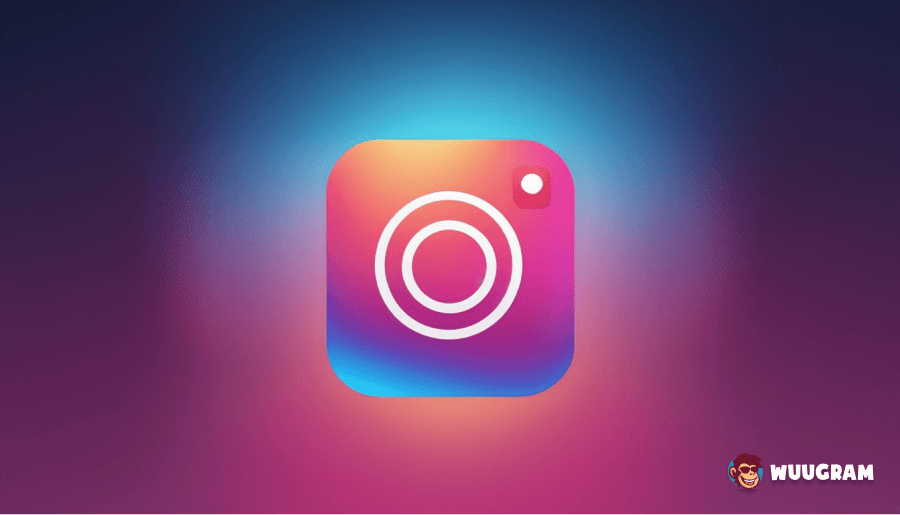


1 thought on “How to Deactivate or Delete an Instagram Account”
Comments are closed.